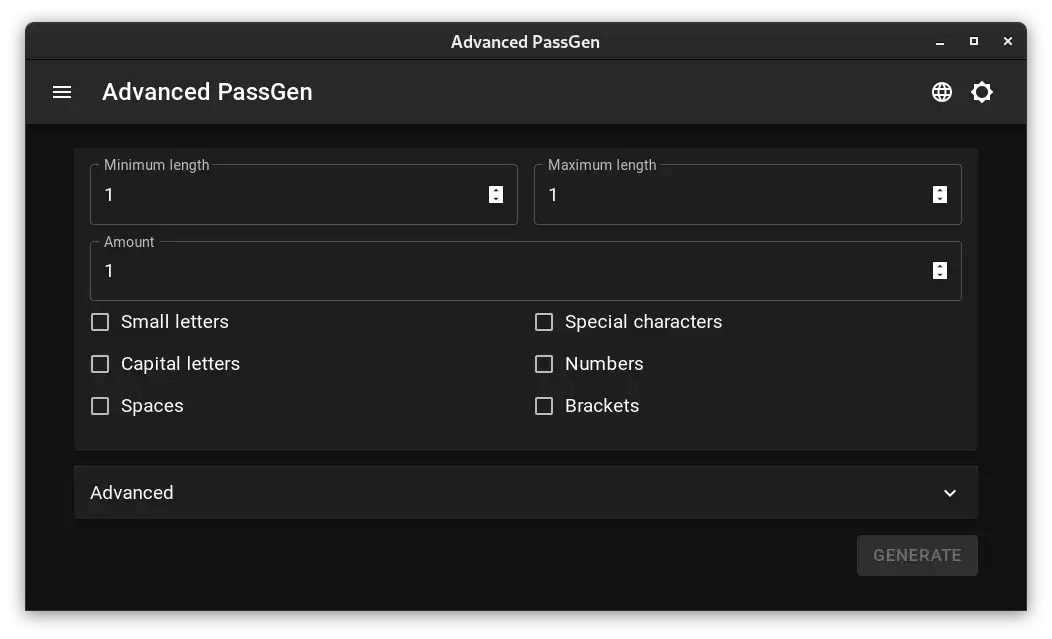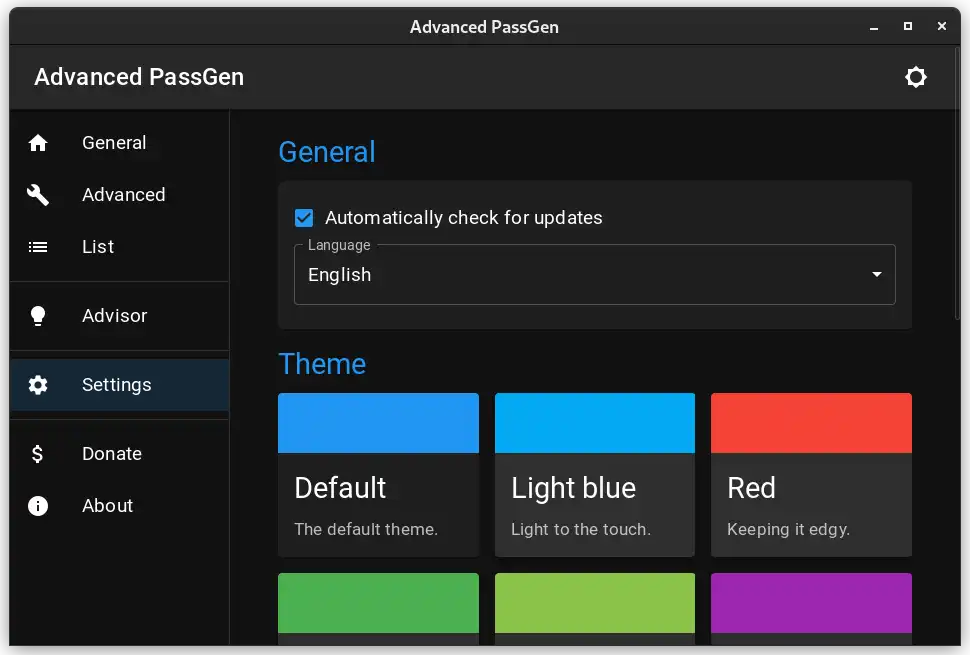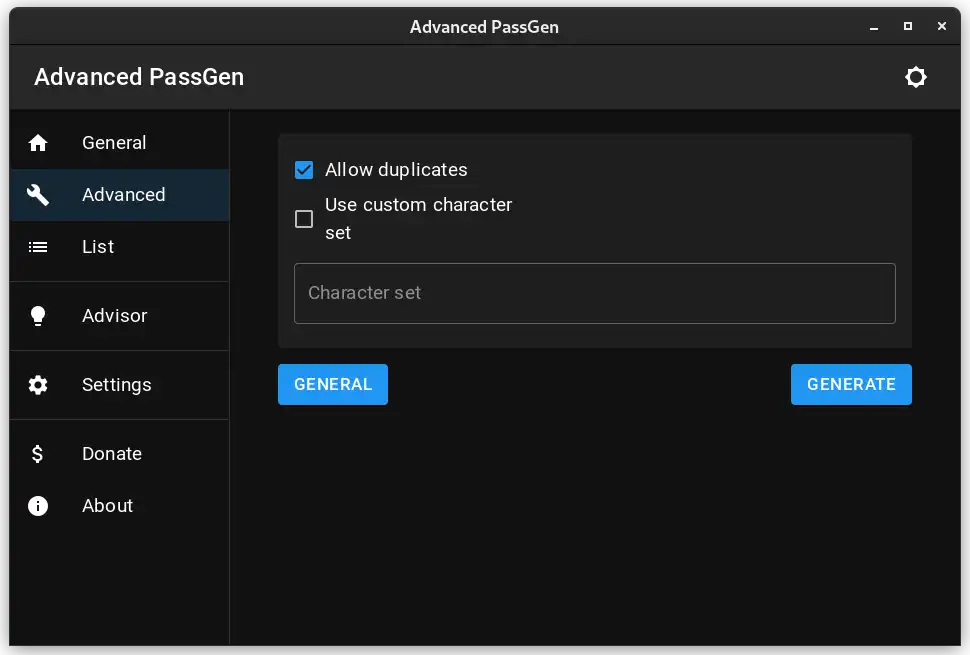Advanced PassGen
A free and open source password generator!
Advanced PassGen is a password generator that allows you to create safe and strong passwords. It is a free and open source software that is available for Android, Linux and Windows.
The app has a lot of features that you can use to customize your passwords. You can choose the length of the password, the characters that you want to use, and even the number of passwords that you want to generate.
The app also has a dark mode that you can use to generate passwords in low light conditions. Advanced PassGen can export any and all data that it generates for you in a couple of different formats including: CSV, JSON and of course plain text. A simple copy is also available!
Performance
Easily generate thousands of passwords using the options that are available in Advanced PassGen. You can even go so far as to define your own character set that Advanced PassGen can use to generate passwords!
Preferences
Want a different theme or would you like to disable automatic updates? Don’t want to export a certain field? It’s all possible, thanks to our intuitive and easy to use GUI.
Cross-platform
Advanced PassGen is available for Android, Linux, macOS and Windows, offering a similar look and feel on all platforms. Additionally, Advanced PassGen can be compiled on other platforms manually.
Open source
Being open source means that Advanced PassGen is free to use and can be modified to suit your needs. The source code is available on GitHub.
Private
Advanced PassGen does not collect any data from its users. The application is designed to be as transparent as possible. No ads, no trackers, no nonsense.
Made with love
Advanced PassGen is a project made with love by the CodeDead team and open-source contributors. We hope you enjoy using it as much as we enjoyed making it.
Generates various passwords based on the specified parameters
"This application allows you to generate multiple passwords with ease, by defining a series of parameters. It is possible to toggle the inclusion of several elements within your passkeys, such as uppercase or lowercase characters, symbols and numbers. Additionally, you can define the minimum and maximum string lengths for your entries, specify a custom character set or generate a random seed. It is also possible to specify a fixed string length size and the amount of passwords that the application can generate during a session."